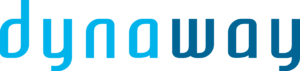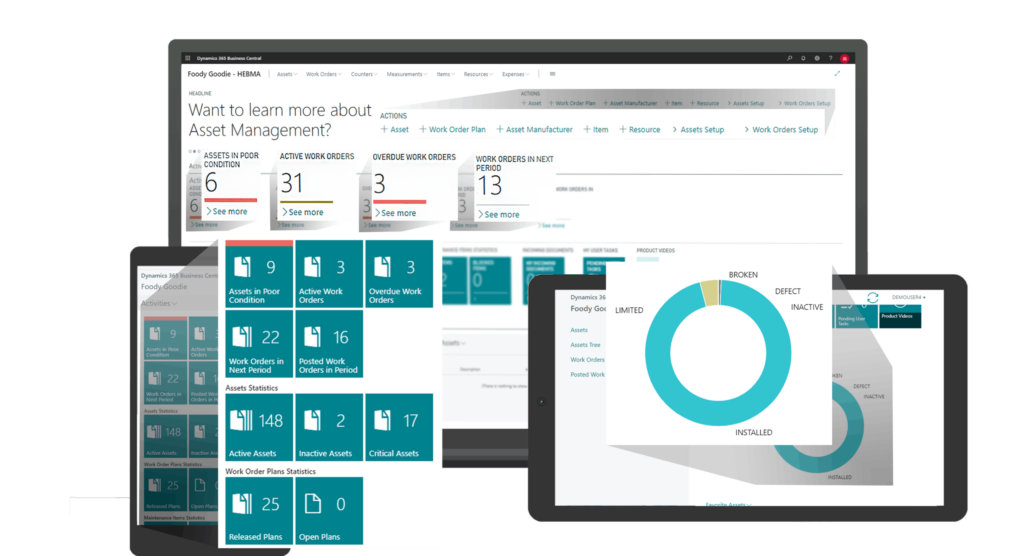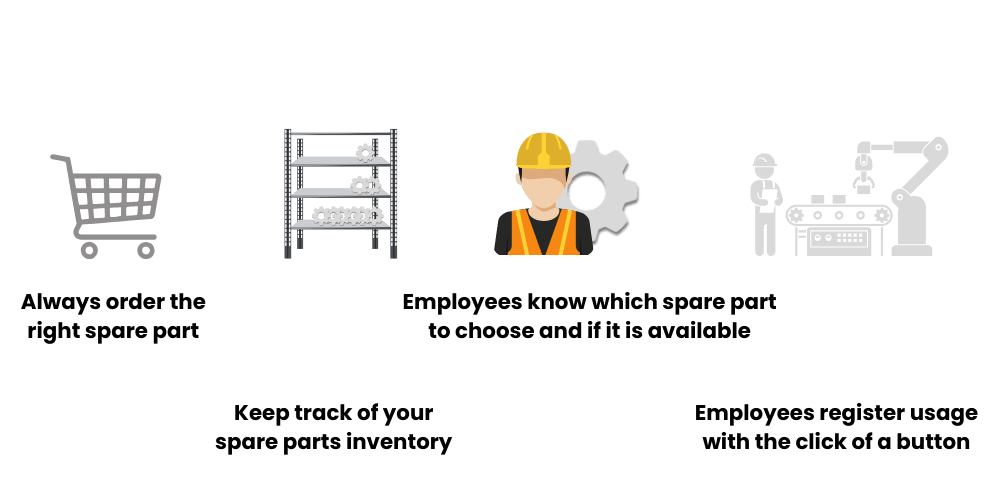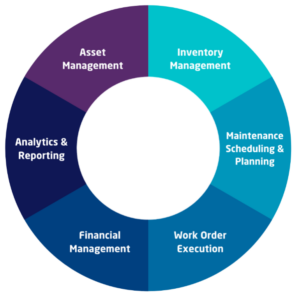Dynaway EAM for the Business Central solution
Do you use Microsoft Dynamics 365 Business Central? Do you have a large number of assets such as machinery and production equipment that you need to maintain?
Dynaway EAM is developed specifically for the Microsoft Dynamics platform so you can manage your maintenance processes from within your ERP solution.
Ask us about Dynaway EAM
Call – or write to us.
Tel: +45 5353 2020
Mail: kontakt@vektus.dk